How to Get an AdSense PIN (and What to Do if You Never Get It)

If you’re seeing “Your payments are on hold: Submit your PIN” is showing up inside your AdSense dashboard, the reason is that Google needs to verify your provided address before releasing your payments to it..
Here’s your simple guide to receiving that PIN, and smart workarounds in case it doesn’t arrive.
1. Why You Need an AdSense PIN (And What Happens If You Don’t)
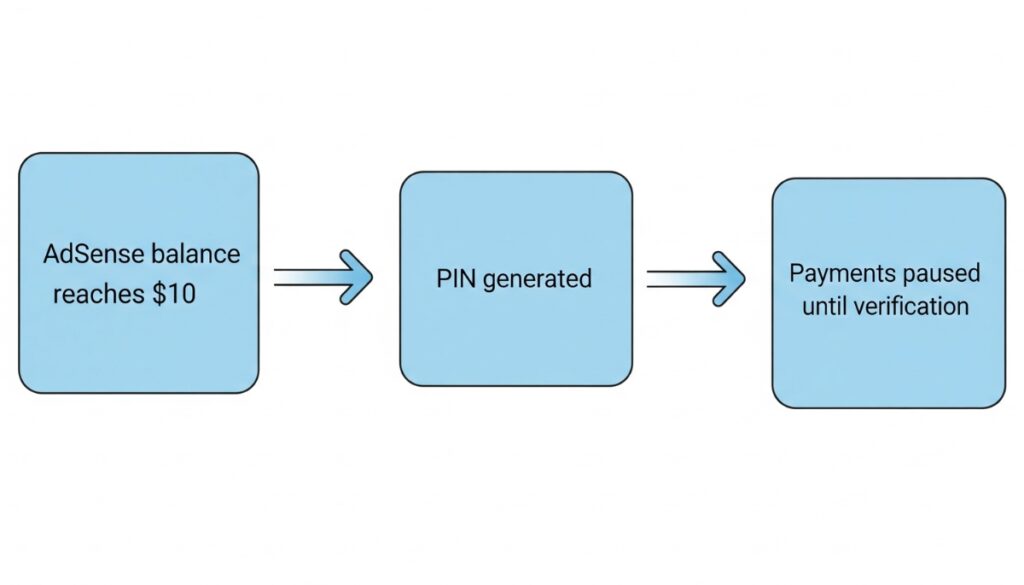
- Google generate a 6‑digit PIN and pause your payments after your AdSense balance reaches $10.
- You have four months from that deadline to add the PIN — if you don’t add, ads will stop running and payments will get stuck in limbo.
That PIN is Google’s way of verifying you really do live at the address you provided.
2. How Long Should You Wait?

- Expect it to take 2 to 4 weeks, depending on your country and postal service reliability.
- Some users report it arriving in 2 weeks, while others wait 3–4 weeks or more.
- If more than 4 weeks have passed, go ahead and request a new PIN.
3. Steps to Request (and Re‑request) a PIN
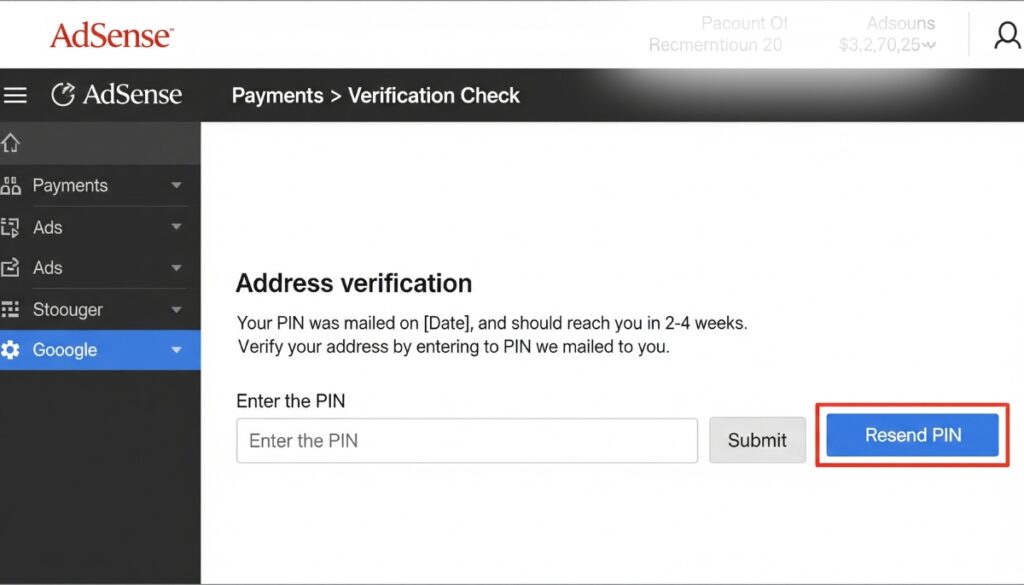
- Sign in to Google AdSense → Payments → Verification check.
- Tap “Resend PIN” if it’s been 3 or more weeks since the last request.
- You can do this up to three times. Each request must be spaced at least three weeks apart.
4. How to Maximize Your Chances of Receiving the PIN
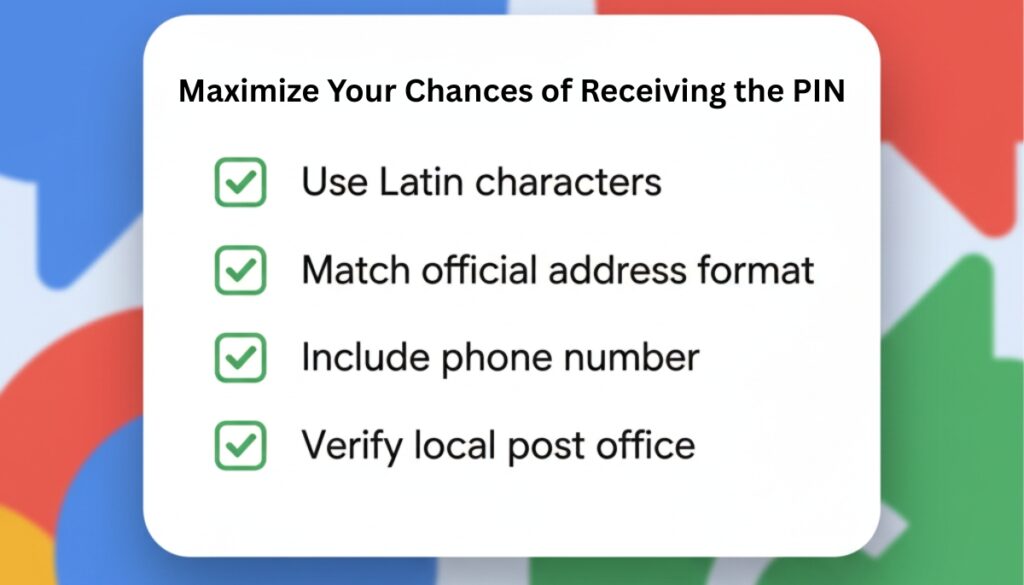
- Use Latin characters (A–Z only) for your address—even if your local post normally uses a different script.
- Match address format exactly to your local postal norms or official bills—include house/unit number, street, postal code, city, and your name exactly as on documents.
- Include your phone number in the address field so local post can call you when it arrives.
- Verify your local post office address—don’t assume Google sends it correctly. Visit or contact your post office to confirm they accept mail delivery for your area name exactly as you entered it.
5. What If Your PIN Never Arrives?
If you still haven’t received it after three requests—or you exhaust all your requests and still wait:
You’re allowed only three PIN resend requests within 6 months. After that, AdSense may stop sending more. But don’t panic—there’s another path.
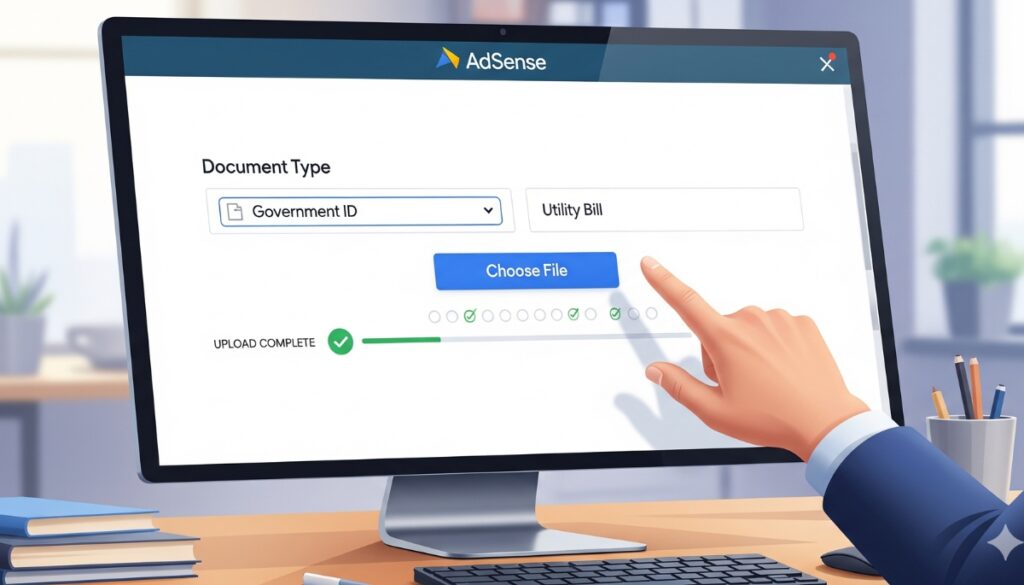
Alternate Verification via Government-ID
In many countries, after your final PIN request fails, you can:
- Upload utility bill, Aadhar Card, passport, or another official ID with matching name + address.
- Google then verifies your address manually and reactivates your AdSense account within a few days.
Important notes:
- Only enter documents after exhausting your 3 PIN requests – otherwise Google may ignore it.
Make sure the address on your ID/document matches exactly what’s in your AdSense account.
6. What to Do After You Receive It
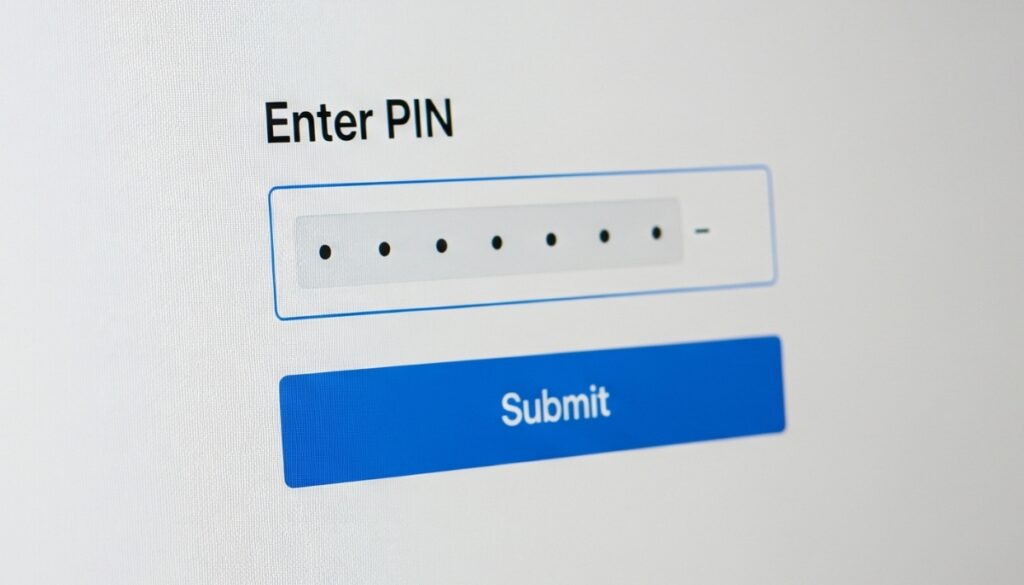
- Log in to AdSense → Settings → Account → Verify Address or Payments → Enter PIN.
- Carefully enter the 6-digit code—you get only three tries, so double check it before submitting.
- If your entry is correct, the warning banner clears within minutes and payments resume.
7. Quick Troubleshooting Table
| Problem | Solution |
| PIN not received after 3 weeks | Request a resend via Payments → Verification check |
| Address possibly incorrect | Double-check address formatting, add phone + postal code, verify with post office |
| PIN not delivered after third request | Use Google’s PIN troubleshooter to upload ID documents |
| PIN entry fails verification | Wait a few days before re-entering — errors or timing can lock you out temporarily |
8. SEO Tips and User Intent Optimization
- Use keywords naturally like: how to get AdSense PIN, AdSense PIN not received, verify AdSense address, resend AdSense PIN, upload ID for AdSense, etc.
- Include a clear FAQ section inside the blog:
- How long PIN takes?
- How many resends are allowed?
- What documents are accepted?
- Optimize title and headings:
- Title: How to Get Your AdSense PIN (Fast & Easy Guide)
- H2s: Time to Wait, Requesting the PIN, If It Never Arrives, Enter the PIN Correctly
Final Pro Tips Before You Wrap Up
- Continue publishing new content or updating your site while waiting—you don’t need to pause until the PIN arrives.
- Set Google Search Console alerts on keywords like “Adsense PIN verification” to monitor interest and traffic.
Offer downloadable checklist or timeline PDF (“Request PIN → Wait → Resend → Upload ID”) to improve user engagement—or capture lead emails.
Conclusion
Getting your AdSense PIN doesn’t have to be a headache. Follow these steps:

- Wait 2–4 weeks.
- Request resends every 3 weeks (up to 3 times).
- Use correct address format/contact info.
- After 3 failed attempts, upload proof of address.
- Enter the PIN carefully when it arrives.
Do this right, and you’ll unlock your account, recover your earnings, and keep monetizing with AdSense—without frustration.