What is Audience Network Placement in Facebook Ads?
If you’re running Facebook ads, you’ve likely come across the option called “Audience Network” while selecting ad placements. But what exactly does that mean? Should you enable it or skip it? And how does it affect your overall ad performance?

In this article, we’ll break it down every information in simple terms. Whether you’re a small business owner, a digital marketer, or just starting out with Facebook Ads, this guide will help you understand:
- What the Audience Network is
- How it works
- Pros and cons of using it
- Facebook’s policies around it
- Whether it’s the right choice for your campaign
What is Facebook Audience Network?
Facebook Audience Network (FAN) is a placement option within the Facebook Ads system that allows your ads to appear outside of Facebook’s own platforms — meaning, your ad can be shown in mobile apps, videos, and websites that are part of Facebook’s partner network.

This network includes thousands of high-quality apps and websites where Facebook extends its targeting and delivery capabilities. Think of it like Google Display Network but powered by Facebook data.
Your ad will still be managed through Meta Ads Manager, but instead of only showing on Facebook, Instagram, Messenger, or Marketplace, it also shows on third-party mobile apps and mobile websites.
Where Do Audience Network Ads Appear?
When you select the Audience Network placement in facebook ads, your ads can be shown in:
- Native Ads in Apps – Ads designed to look like natural content within a mobile app
- Banner Ads – Horizontal ads shown at the top or bottom of an app or mobile site
- Interstitial Ads – Full-screen ads that appear at transition points in mobile apps
- Rewarded Video Ads – Users get in-app rewards by watching a short video ad
- In-stream Video – Ads shown before or during video content in partner websites or apps
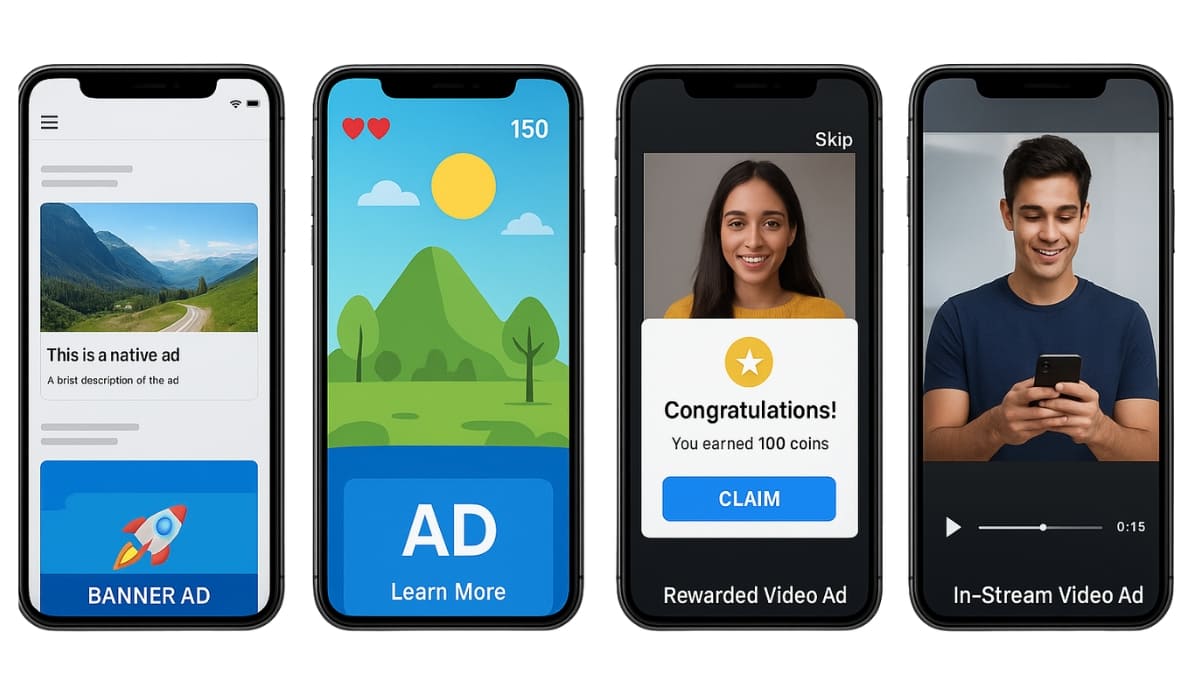
These ads are mobile-only, meaning they do not appear on desktop websites or desktop apps.
How Does Audience Network Work?
Audience Network uses the same targeting capabilities you set in Facebook Ads Manager. That means Facebook’s powerful algorithm decides which users see your ads, based on demographics, interests, behaviors, custom audiences, and even lookalike audiences.

So, even though your ads appear outside of Facebook, they’re still shown to people most likely to take action, based on your campaign goals — whether it’s link clicks, conversions, installs, or video views.
For example, if you’re targeting women aged 25–34 interested in fitness, your ad could show up on a fitness app via Audience Network — even if that user is not on Facebook or Instagram at that moment.
Benefits of Using Audience Network Placement in Facebook Ads
Here are the main advantages of using Facebook’s Audience Network:

- Extended Reach Beyond Facebook : You get access to a much wider audience, especially users who spend more time on mobile apps and other platforms than on Facebook or Instagram.
- Lower Cost per Result : In many cases, advertisers see lower CPM (cost per 1,000 impressions) and sometimes even lower cost per conversion compared to Facebook or Instagram placements.
- High Ad Visibility : Interstitial and rewarded ads in mobile apps often get higher attention since they take over the full screen or offer incentives to watch.
- Brand Recall : Audience Network helps in increasing brand awareness as your ad becomes visible in diverse environments across different apps and websites.
Disadvantages of Audience Network
While the Audience Network has its benefits, it’s not always ideal for every campaign. Here’s what to consider:

- Lower Engagement : Since ads appear outside Facebook’s social feed, they might get less engagement like likes, shares, or comments.
- Less Control Over Placement : You don’t get to choose exactly where your ad will appear. Facebook handles that automatically, which can sometimes lead to placements in less relevant apps or sites.
- Quality of Traffic : Some advertisers report that Audience Network traffic is less qualified, especially for conversion-based campaigns. This can lead to clicks without actual actions like purchases or signups.
- Limited Ad Formats : Audience Network doesn’t support all creative types. For example, carousel ads or interactive features may not work outside Facebook/Instagram environments.
Facebook’s Policy for Audience Network Ads
Facebook (now Meta) applies strict ad policies to ensure quality across the Audience Network. These include:
- No placement on apps or sites that violate Facebook’s Community Standards
- Content must not include adult material, violence, misleading claims, or illegal content
- Ad creatives must meet technical and quality guidelines, including text-to-image ratio
- Advertisers must comply with all the Meta Advertising Policies across all placements

Facebook also provides advertisers with a block list option, allowing you to exclude specific apps, domains, or content categories where you don’t want your ads to appear.
So yes — while you don’t get full manual control of placements, Facebook does allow some control for brand safety.
Should You Use Audience Network in Your Campaign?
Here’s a quick breakdown of when it’s a good idea and when it’s not:
Use Audience Network If:
- Your goal is awareness, reach, or video views
- You’re targeting a broad mobile audience
- You want to reduce costs (CPC or CPM)
- You’re running rewarded video ads
- You’re okay with less social engagement but more impressions

Avoid Audience Network If:
- Your goal is conversions and you notice low ROI from this placement
- You require specific branding environments (like premium websites only)
- You want people to engage with the advertisement by like, commenting, and sharing it.
- Your audience primarily uses desktop devices
A great way to decide is to test your campaign with and without Audience Network and analyze results after a few days.
Best Practices for Using Audience Network
To make the most out of this placement, follow these tips:

- Use High-Quality Creative : Audience Network placement in facebook ads often appear full-screen, so your ad visuals need to be clean, eye-catching, and high-resolution.
- Keep Text Short & Focused : Since you’re not in a social environment, make sure your message is clear within the first few seconds. Use short headlines and strong CTAs.
- Use Video Where Possible : Rewarded video ads and in-stream video ads tend to perform very well on the Audience Network.
- Exclude Low-Quality Apps or Categories : Use the block list and category exclusions in Ads Manager to remove placements that don’t match your brand.
- Monitor Performance Regularly : Keep a close eye on key metrics like CTR, CPC, and conversion rate. If you find that Audience Network isn’t helping your goals, you can always disable it.
How to Use Meta Ads Manager to Enable or Disable Audience Network
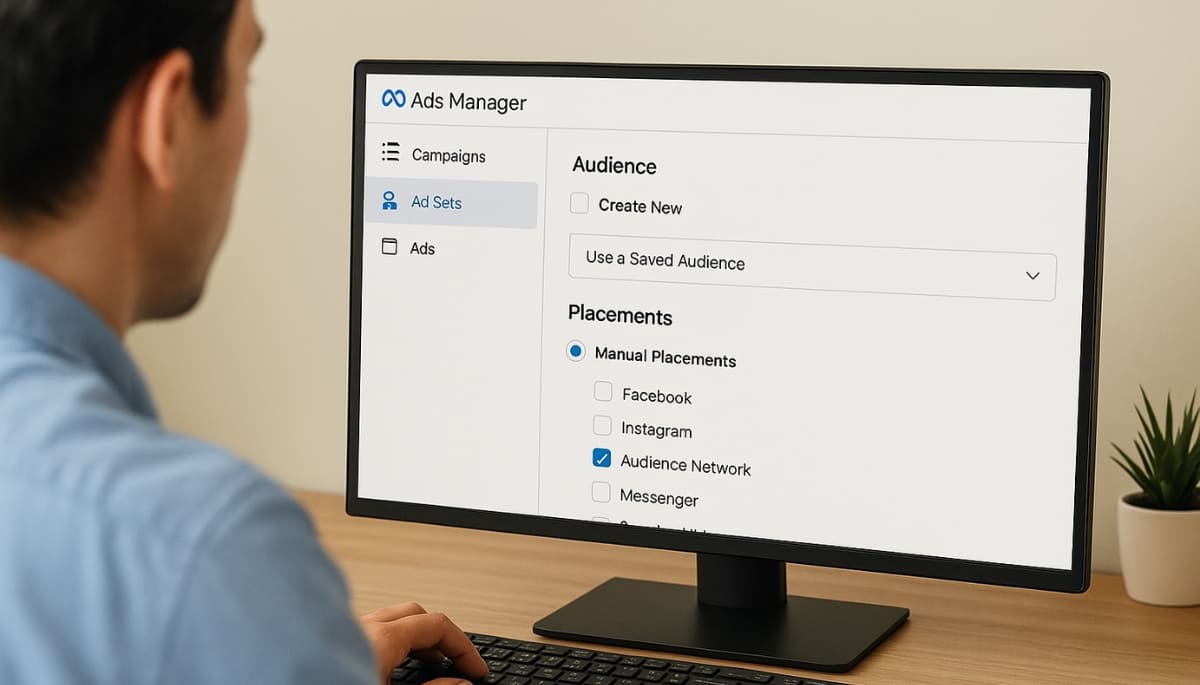
- Go to Ads Manager
- Create or edit a campaign
- In the Ad Set level, scroll to “Placements”
- Choose Manual Placements
- Check or uncheck “Audience Network” under Apps and Sites
- Finish your setup and publish your ad
It’s that easy. Meta will handle the delivery using its optimization algorithm.
Final Thoughts
The Facebook Audience Network is a powerful tool to extend your reach beyond Facebook and Instagram, especially on mobile. When used strategically, it can lower your ad costs and help you reach new users in different environments.
However, it’s not a one-size-fits-all solution. Test it, measure results, and adjust based on what works best for your campaign objectives.
If you’re new to Facebook ads or handling clients’ campaigns, don’t ignore this placement — but don’t blindly use it either. Like every ad decision, it should be data-driven.